JMC Plugins
JMC Plugins add features to Jmeter, to integrate JMC also during Jmeter execution and not only to generate JMX file.
Installation.#
Download last jmc-core-*.jar and jmc-plugin-*.jar.
Add jmc-core-*.jar and jmc-plugin-*.jar jar to jmeter as plugin : two choice possible :
- Add jmc-plugin-*.jar to jmeter plugin folder: lib/ext.
- Add property search_paths to Jmeter with path to jmc-core-*.jar and jmc-plugin-*.jar folder : see Jmeter classpath .
Also your projects using plugin should be included to Jmeter as plugin, the same way as jmc-plugin-*.jar is installed
Debug & Execution#
Intellij#
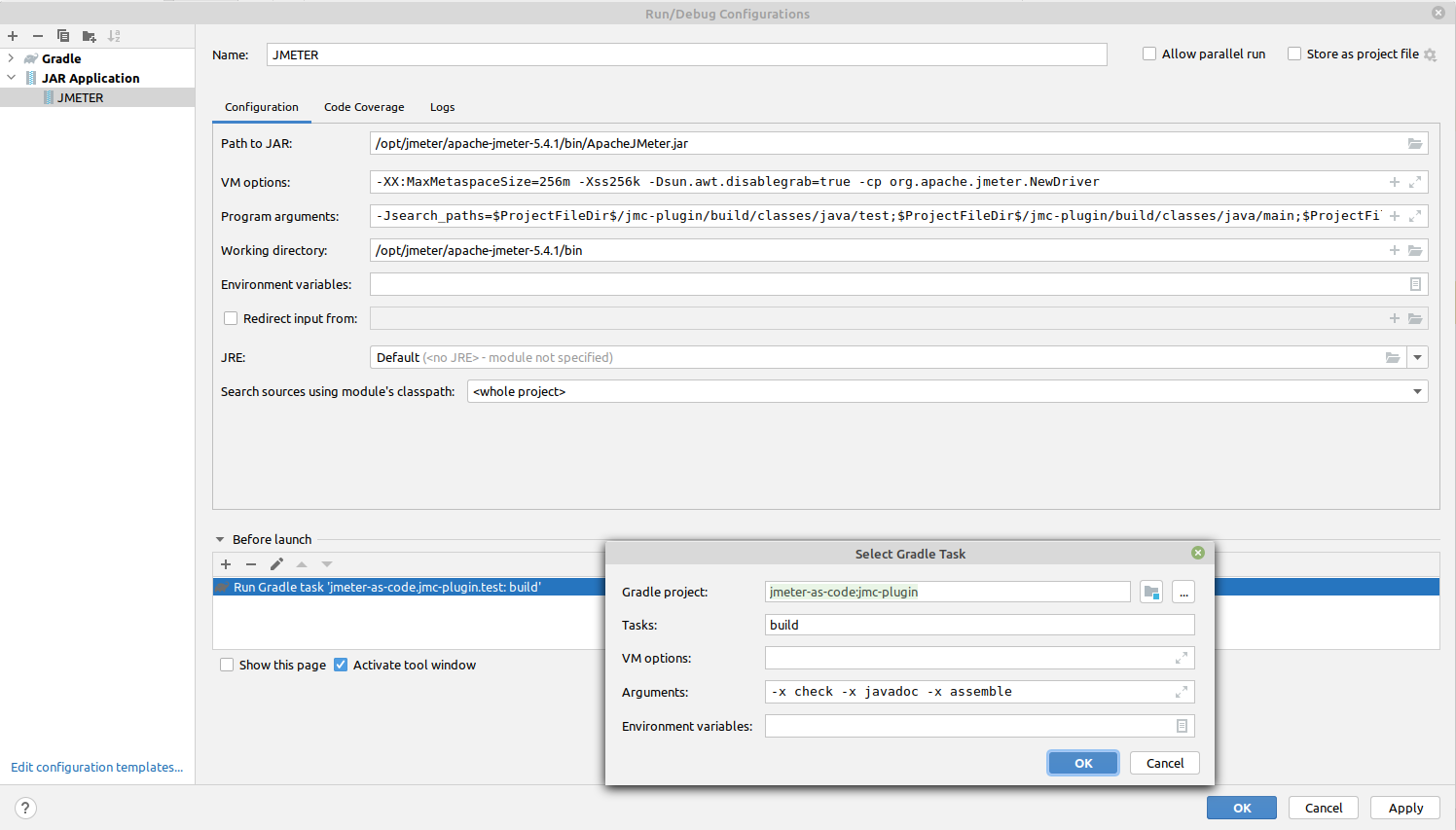
- Download Jmeter to any folder on your Machine.
- Install any plugins you need to jmeter and also install jmc-core and jmc-plugin as plugins.
- Add run/debug configurations as Jar Application.
- Path to Jar : path to ApacheJMeter.jar in Folder bin.
- VM options : -XX:MaxMetaspaceSize=256m -Xss256k -Dsun.awt.disablegrab=true -cp org.apache.jmeter.NewDriver
- Program arguments : Add path to jar plugins and also your project classes with search_paths properties, Intellij can use Macro to replace variable from your project like $ProjectFileDir$ for root project dir, ( ex : -Jsearch_paths=$ProjectFileDir$/myproject-plugin/build/classes/java/main;$ProjectFileDir$/myproject-core/build/classes/java/main ), You can also add any Jmeter arguments like run in non-gui mode.
- Before launch : Build your project to refresh the classes, for gradle you can add in agrument (-x check -x javadoc -x assemble) to have a quick build and skip test, check, generating jar.